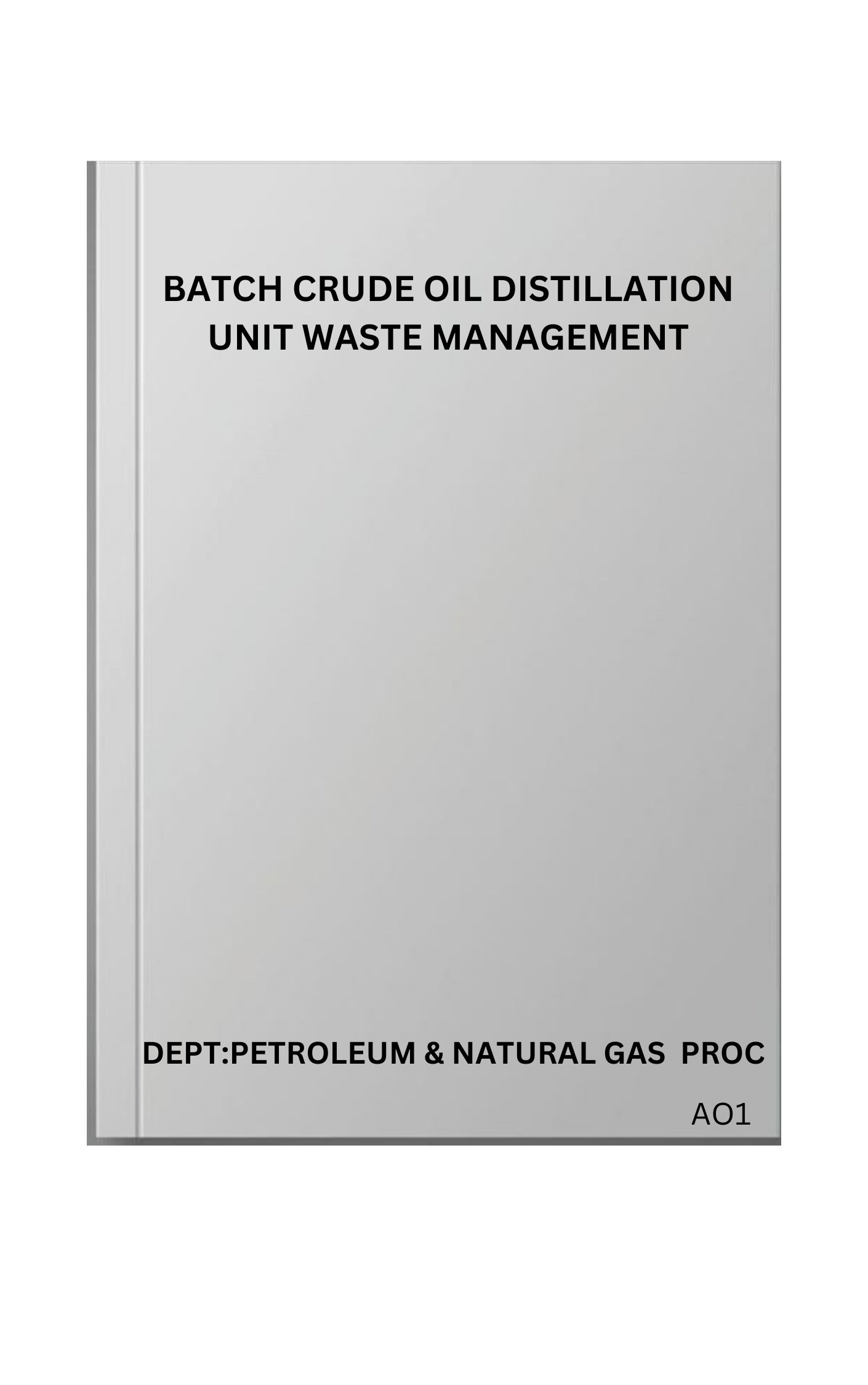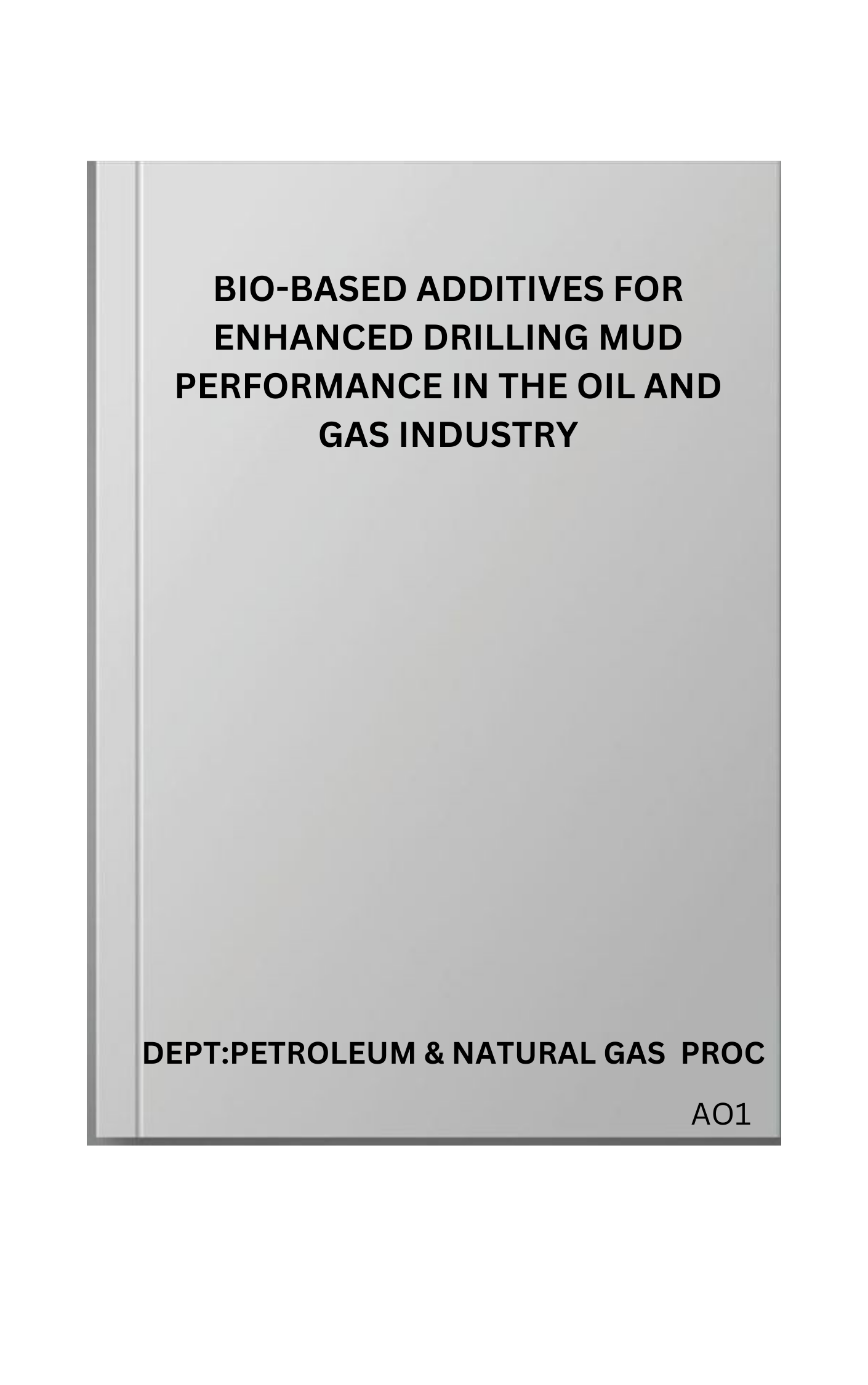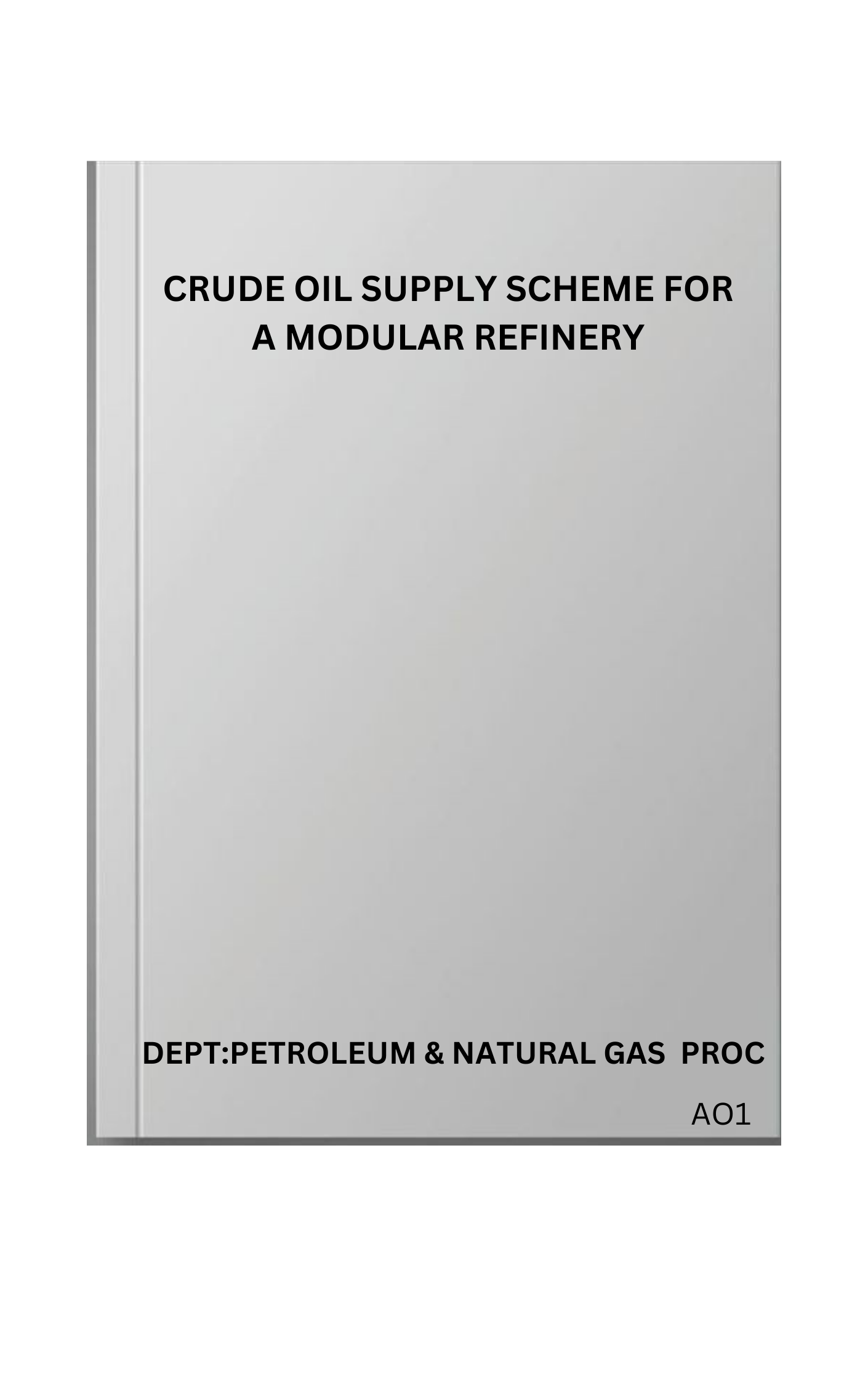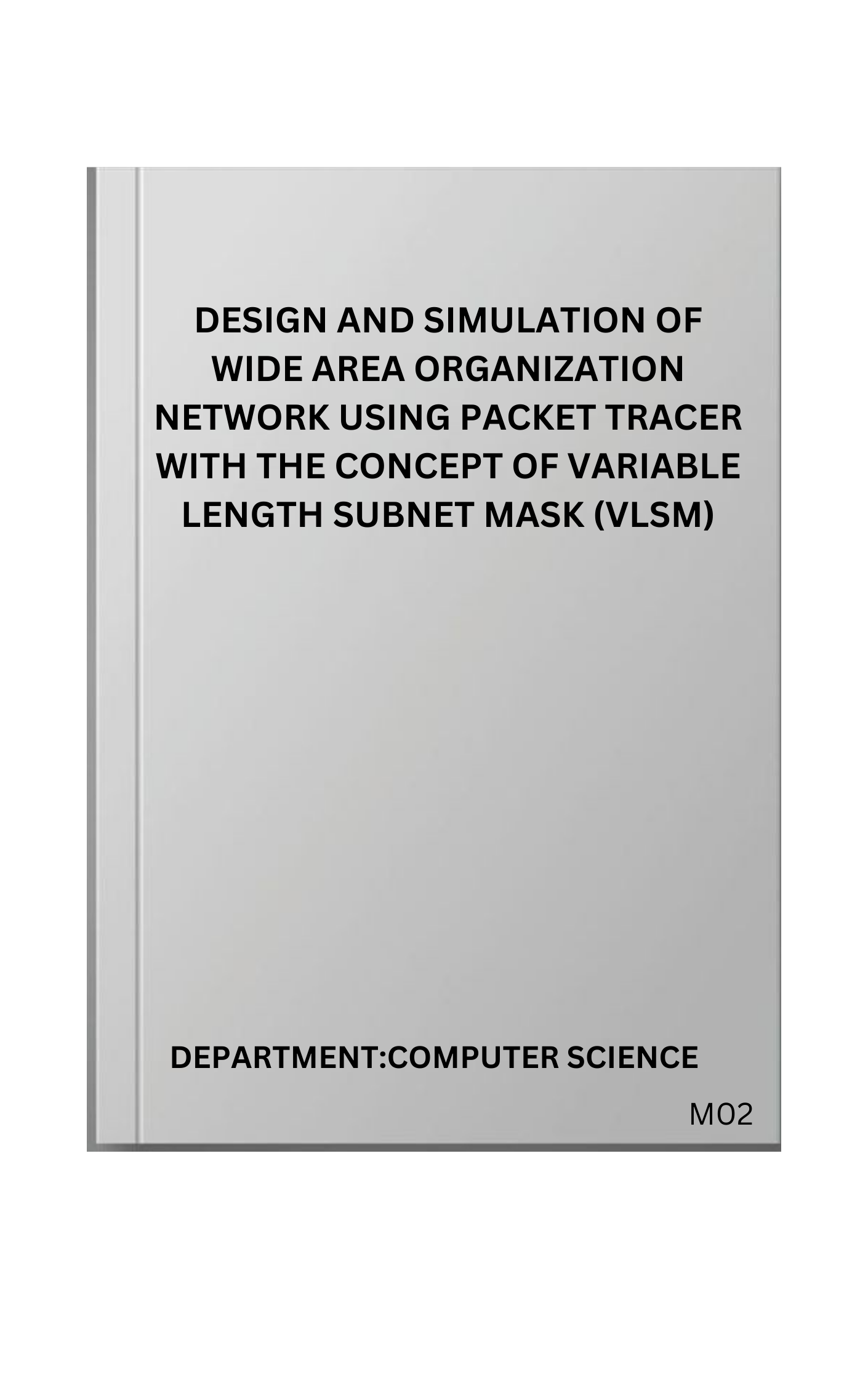
Get Full Access
Immediate download available after access is granted.
Get Material NowDESIGN AND SIMULATION OF WIDE AREA ORGANIZATION NETWORK USING PACKET TRACER WITH THE CONCEPT OF VARIABLE LENGTH SUBNET MASK (VLSM)
Abstract / Description
ABSTRACT
In this project, I designed and simulated a Wide Area Network (WAN) using the concept of Variable Length Subnet Masking (VLSM) with Packet Tracer. I focused on understanding the basics of wide area network (WAN) design sub netting, IP addresses, and variable length subnet mask (VLSM). Using Packet Tracer, I implemented variable length subnet mask (VLSM) to efficiently allocate IP addresses and configured routing to ensure proper communication within the network.
Through simulation, I tested the functionality and performance of the WAN network. This project allowed me to gain practical experience in network design and deepen my understanding of VLSM and WAN technologies.
The design and simulation of Wide Area Organization Networks (WANs) using Packet Tracer incorporating the concept of Variable Length Subnet Mask (VLSM) offers a comprehensive understanding of network architecture and management. This project aims to explore the principles of VLSM to efficiently allocate IP addresses within a network infrastructure, optimizing address space and enhancing scalability. Through Packet Tracer simulations, various network topologies will be designed and analyzed, highlighting the practical implementation of VLSM in real-world scenarios. The project emphasizes the importance of effective network design and management in ensuring robust connectivity and performance across wide area networks (WAN). Through this endeavor, insights into network optimization, addressing schemes, and troubleshooting techniques will be elucidated, providing valuable knowledge for network administrators and engineers.
Overview
CHAPTER ONE INTRODUCTION
1.1BACKGROUND OF STUDY
In Cisco Packet Tracer, you can create and simulate Wide Area Networks (WANs) to understand networking concepts and configurations. The background of study on WAN in Cisco Packet Tracer typically involves:
•Understanding WAN Technologies: Learn about different WAN technologies such as leased lines, Frame Relay, ATM, MPLS, and VPNs. Each technology has its advantages, disadvantages, and specific use cases.
•Topology Design: Explore various WAN topologies like point-to-point, hub- and-spoke, and mesh networks. Understand how these topologies affect network performance, scalability, and redundancy.
•Router Configuration: Study how to configure routers to establish WAN connections using protocols like PPP (Point-to-Point Protocol), HDLC (High-level Data Link Control), and Frame Relay. Understand the configuration of WAN interfaces, encapsulation methods, and routing protocols.
•Security and Encryption: Learn about WAN security measures such as VPNs (Virtual Private Networks) and encryption protocols like IPsec (Internet Protocol Security). Understand how to configure secure connections over public networks.
•Quality of Service (QoS): Explore QoS mechanisms to prioritize traffic and optimize WAN performance. Learn about traffic shaping, policing, and queuing techniques to manage bandwidth effectively.
•Monitoring and Troubleshooting: Practice monitoring WAN links using tools like SNMP (Simple Network Management Protocol) and Net Flow. Learn
how to troubleshoot common WAN issues such as latency, packet loss, and link failures.
•Hands-On Labs: Utilize Packet Tracer's simulation environment to create and test WAN scenarios. Build complex networks, configure devices, and observe how changes impact network behavior.
By studying these aspects of WAN in Cisco Packet Tracer, you can gain practical experience in designing, implementing, and managing wide-area networks in real- world scenarios.
Cisco Packet Tracer is a network simulation tool commonly used for teaching and learning about networking concepts, including WAN (Wide Area Network) configurations. When setting up a WAN in Cisco Packet Tracer, it's crucial to understand the background of WAN technologies and their implementations.
Here's a brief background:
1.1.1WHAT IS A WAN?
A WAN is a type of network that spans a large geographical area, connecting multiple LANs (Local Area Networks) together. It allows for the exchange of data and communication between devices or networks that are physically separated.
1.1.2TYPES OF WAN TECHNOLOGIES
•Leased Lines: Dedicated point-to-point connections used for WAN connectivity. They offer high reliability and constant bandwidth but can be costly.
•Circuit Switching: Traditional method where a dedicated communication path is established between two nodes for the duration of the connection.
•Packet Switching: Data is broken into packets, which are then sent over shared communication channels. Examples include X.25, Frame Relay, and ATM (Asynchronous Transfer Mode).
•Cellular Networks: Utilize mobile network infrastructure for WAN connectivity, including technologies like 3G, 4G LTE, and 5G.
•Satellite Links: Communication links established via satellite connections, often used in remote areas or for backup connectivity.
1.1.3PROTOCOLS USED IN WANS:
•TCP/IP: The primary protocol suite used for communication over the Internet and most WANs.
•PPP (Point-to-Point Protocol): Used to establish a direct connection between two nodes over a serial link.
•HDLC (High-Level Data Link Control): Synchronous data link layer protocol used for communication between two devices.
•Frame Relay: Packet-switching protocol used to connect LANs over a WAN.
•ATM (Asynchronous Transfer Mode): A cell-based switching technique used in WANs to transport data.
1.1.4CHALLENGES IN WAN IMPLEMENTATIONS
•Latency: Due to the longer distances involved, WANs often experience higher latency compared to LANs.
•Bandwidth Constraints: Bandwidth limitations may exist, affecting the speed and efficiency of data transfer.
•Reliability: WAN connections may be prone to disruptions due to factors such as weather, physical line issues, or equipment failures.
When setting up a WAN in Cisco Packet Tracer, you'll typically configure routers, switches, and WAN technologies to simulate real-world networking scenarios. Understanding WAN concepts and technologies is crucial for designing and troubleshooting WAN configurations effectively.
1.2OBJECTIVES
The primary objectives of this project are as follows:
a)Design a Wide Area Organization Network using Packet Tracer.
b)Apply VLSM to the network to optimize IP address allocation and minimize waste.
c)Configure routers, switches, and other networking devices to ensure connectivity and proper communication between sites.
Test and evaluate the network's performance and functionality.
PAY TO GET COMPLETE PROJECT